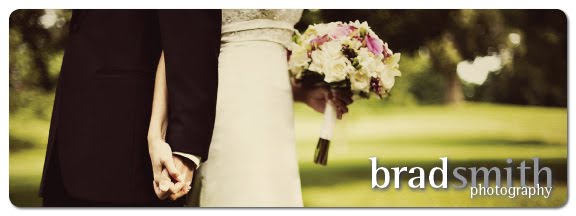I've updated my blog!
Please click over to http://blog.smithbrad.com/ to view my new and improved blog. Once you're there, please update your links and RSS feeds.
Thank you!
Brad
Tuesday, March 30, 2010
Tuesday, March 2, 2010
The Towers, Narragansett: Model Shoot
I spent some time last week at The Towers in Narragansett. It's a beautiful venue for a wedding reception (I had mine there 5 years ago!) and an equally cool place to get some great model images. Kate at the Towers was very kind in letting fellow wedding photographer, Seth Jacobson and myself use the space for a few hours.
Brianna and Ashley were great models and a lot of fun to photograph. Thanks also to Samantha who did a great job with the hair design!
Be sure and check out my business page on Facebook for more images from this set!
Friday, February 26, 2010
A Morning at Salt Pond Pottery
I spent some time the other day with a local potter, Jonathon, owner of Salt Pond Pottery in Wakefield, RI. His studio was full of great photo opportunities, including stacks of not-yet-kilned bowls, raw slabs of clay, and custom ceramic tiles he’s making by hand, one by one for his own kitchen remodel. We worked on gathering some new images for his website that included some ‘action’ shots of Jonathon at work, as well as some product shots, and studio detail shots. It was a great day. Thanks Jonathon for allowing me to photograph your space!
To see more images from this shoot, please browse over to my facebook fan page, and while you're there, become a fan!
To see more images from this shoot, please browse over to my facebook fan page, and while you're there, become a fan!
My Favorite iPhone Photography Apps
I've owned an iPhone now for about 6 months, and I love it. It's a tool that helps me to run my business more effectively by allowing me to schedule appointments, answer emails, and take note of various important things every day. As a photographer, I think the first apps that I sought out were ones related to photography and tweaking the images I made right on my iPhone. I wrote a post a while back about how the best camera is the one that's with you. Chase Jarvis coined the phrase, but it's a good thing to remember when you're out and about with nothing more than your camera-phone. Taking pictures of interesting things has never been easier. The images come out fairly low-fi, but with a few simple tweaks, you can transform your iPhone images into something worth looking at again. I get asked quite often about what apps I use to tweak some of the images on my photo-a-day blog, so I thought I'd put together a list of some of the common apps I use.
Chase Jarvis Best Cam ($2.99)
This app was released right around the time that I bought my iPhone. I've been a follower of Chase for a long time, and it was natural to pick up this app. It's got 13 different effects, all stack-able, and all able to be placed above or below others. You see the change in real time. This app does a great job on the back end, and it's here that I think it really shines. I can choose to send the completed image to Twitter, Facebook, Flickr, an email address, save it to my iPhone, or upload to the Best Cam website.
Tilt Shift Gen ($0.99)
This app is the starting point for most of the images taken on my iPhone, simply because it's got a great contrast, brightness, and saturation sliders that help the image get where I want it before applying deeper effects. It also allows for some selective focusing, which I like to use to draw the eye towards a particular part of the image.
CameraBag ($1.99)
This app is made up of 12 different effects, ranging from a Holga effect to instant film to a cross-process film look. Its settings aren't customizable, which is a bit of a downside to me, as I like to treat each image a little differently, and this app doesn't allow that. It does, however, do some cool effects.
Polarize (Free)
This app does one thing, and does it pretty well. It gives the image a distinct Polaroid look. The images come out looking greenish and weirdly exposed. The app also gives you the option of adding text in the lower white area of the frame.
PS Mobile (Free)
This is the Photoshop app from Adobe Systems. It can't be equated to Photoshop in any way, because there's far too much to be able to cram into a tiny app, but it does offer some tools worth keeping in your pocket. The crop tool allows me to crop manually, in a way that no other app will let me. There are adjustments for brightness and contrast which I like.
Hipstamatic ($1.99)
This is one of my newer apps, so I haven't gotten to play with it all that much. It emulates the old, plastic toy-like cameras of the past. Harsh vignettes, funky color washes, and blurred images take your images and make them appear vintage with a single swipe.
ShakeIt ($.99)
Another Polaroid-like app, you shake the iPhone as if you were developing old Polaroid film. It's the whole sensory experience.
Chase Jarvis Best Cam ($2.99)
This app was released right around the time that I bought my iPhone. I've been a follower of Chase for a long time, and it was natural to pick up this app. It's got 13 different effects, all stack-able, and all able to be placed above or below others. You see the change in real time. This app does a great job on the back end, and it's here that I think it really shines. I can choose to send the completed image to Twitter, Facebook, Flickr, an email address, save it to my iPhone, or upload to the Best Cam website.
Tilt Shift Gen ($0.99)
This app is the starting point for most of the images taken on my iPhone, simply because it's got a great contrast, brightness, and saturation sliders that help the image get where I want it before applying deeper effects. It also allows for some selective focusing, which I like to use to draw the eye towards a particular part of the image.
CameraBag ($1.99)
This app is made up of 12 different effects, ranging from a Holga effect to instant film to a cross-process film look. Its settings aren't customizable, which is a bit of a downside to me, as I like to treat each image a little differently, and this app doesn't allow that. It does, however, do some cool effects.
Polarize (Free)
This app does one thing, and does it pretty well. It gives the image a distinct Polaroid look. The images come out looking greenish and weirdly exposed. The app also gives you the option of adding text in the lower white area of the frame.
PS Mobile (Free)
This is the Photoshop app from Adobe Systems. It can't be equated to Photoshop in any way, because there's far too much to be able to cram into a tiny app, but it does offer some tools worth keeping in your pocket. The crop tool allows me to crop manually, in a way that no other app will let me. There are adjustments for brightness and contrast which I like.
Hipstamatic ($1.99)
This is one of my newer apps, so I haven't gotten to play with it all that much. It emulates the old, plastic toy-like cameras of the past. Harsh vignettes, funky color washes, and blurred images take your images and make them appear vintage with a single swipe.
ShakeIt ($.99)
Another Polaroid-like app, you shake the iPhone as if you were developing old Polaroid film. It's the whole sensory experience.
Monday, February 15, 2010
Model Shoot in PVD
As you could probably guess, the winter is a slower season for most photographers. I spend my time organizing things for the upcoming season, working on new marketing ideas and concepts, and taking care of those odds and ends that every business must deal with. While I may not be shooting the same number of weddings, portraits and senior sessions during the winter as I shoot during the warmer months, I think it's very important to keep my head in the game and continue to photograph, light, and interact with other photographers and subjects. These images were taken as part of a series of sessions that two other photographers and I put together for the sole purpose of creating images, lighting, learning, and having some fun while we're at it. So there's no real continuity, just some cool images. Enjoy.
Thursday, February 4, 2010
New Album Samples
I wanted to share some images of my a few of my new Studio Sample Albums. The four images below are the Parent Brag Books, and are popular add-ons to my regular wedding albums. Order one for each Mom so they can share images of your wedding day with her work friends! They are 4x4 inches square, and fit right inside a pocketbook. They can be exact duplicates of the main wedding album layout, or if you'd rather, a simple one-image-per-page layout. Either way, they're a great travel sized album, finished to the same quality standards as the larger albums.
(as always, click on the image to view it larger)
I offer three sizes of wedding albums, 8x8", 10x10", and 12x12". The following images are of the 12x12" wedding album. Our albums are made with the utmost care and craftsmanship. The pages lay flat, with images flowing across the center gutter, uninterrupted. Each album is custom designed with simple and clean layouts for a distinct story-telling flow, from page to page. The cover and binding is 100% full-grain, natural leather selected for their grains, strength, and quality. Full-grain hides feel better and are more attractive than fake, bonded-leather covers. Albums are available in seven great colors: Virgin White, Forbidden Green, Passion Pink, Redlight Red, Sultry Blue, Smouldering Brown, and Voluptuous Black. Black is by far the most popular, with brown and white being a close second. Will you be the one to order the hot pink wedding album?
And, of course, these albums are far better seen and handled in person, so if you'd like to thumb through any of my them, please feel free to email me at info@smithbrad.com.
Subscribe to:
Comments (Atom)