I've owned an iPhone now for about 6 months, and I love it. It's a tool that helps me to run my business more effectively by allowing me to schedule appointments, answer emails, and take note of various important things every day. As a photographer, I think the first apps that I sought out were ones related to photography and tweaking the images I made right on my iPhone. I wrote a post a while back about how the best camera is the one that's with you. Chase Jarvis coined the phrase, but it's a good thing to remember when you're out and about with nothing more than your camera-phone. Taking pictures of interesting things has never been easier. The images come out fairly low-fi, but with a few simple tweaks, you can transform your iPhone images into something worth looking at again. I get asked quite often about what apps I use to tweak some of the images on my photo-a-day blog, so I thought I'd put together a list of some of the common apps I use.
Chase Jarvis Best Cam ($2.99)
This app was released right around the time that I bought my iPhone. I've been a follower of Chase for a long time, and it was natural to pick up this app. It's got 13 different effects, all stack-able, and all able to be placed above or below others. You see the change in real time. This app does a great job on the back end, and it's here that I think it really shines. I can choose to send the completed image to Twitter, Facebook, Flickr, an email address, save it to my iPhone, or upload to the Best Cam website.
Tilt Shift Gen ($0.99)
This app is the starting point for most of the images taken on my iPhone, simply because it's got a great contrast, brightness, and saturation sliders that help the image get where I want it before applying deeper effects. It also allows for some selective focusing, which I like to use to draw the eye towards a particular part of the image.
CameraBag ($1.99)
This app is made up of 12 different effects, ranging from a Holga effect to instant film to a cross-process film look. Its settings aren't customizable, which is a bit of a downside to me, as I like to treat each image a little differently, and this app doesn't allow that. It does, however, do some cool effects.
Polarize (Free)
This app does one thing, and does it pretty well. It gives the image a distinct Polaroid look. The images come out looking greenish and weirdly exposed. The app also gives you the option of adding text in the lower white area of the frame.
PS Mobile (Free)
This is the Photoshop app from Adobe Systems. It can't be equated to Photoshop in any way, because there's far too much to be able to cram into a tiny app, but it does offer some tools worth keeping in your pocket. The crop tool allows me to crop manually, in a way that no other app will let me. There are adjustments for brightness and contrast which I like.
Hipstamatic ($1.99)
This is one of my newer apps, so I haven't gotten to play with it all that much. It emulates the old, plastic toy-like cameras of the past. Harsh vignettes, funky color washes, and blurred images take your images and make them appear vintage with a single swipe.
ShakeIt ($.99)
Another Polaroid-like app, you shake the iPhone as if you were developing old Polaroid film. It's the whole sensory experience.
Friday, February 26, 2010
Subscribe to:
Post Comments (Atom)
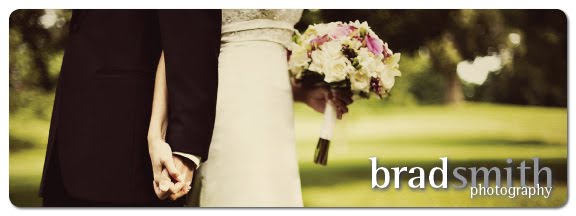







No comments:
Post a Comment